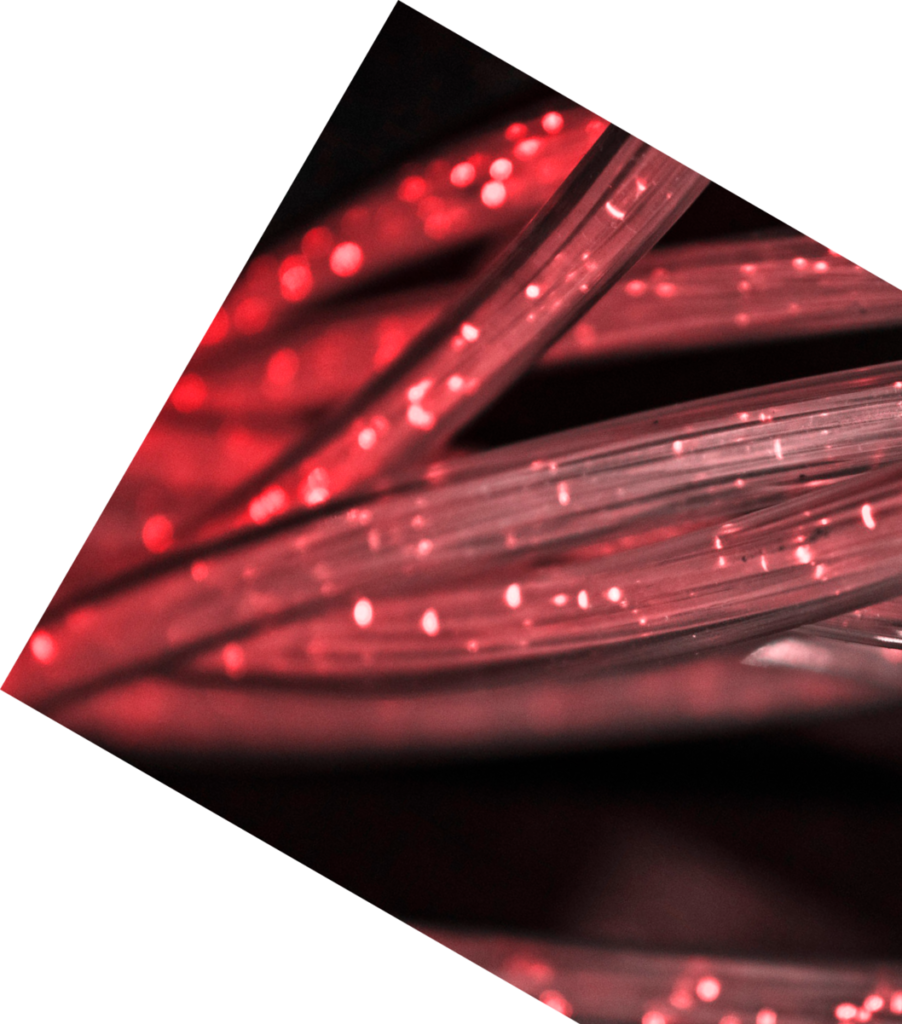Home > Mass PC Lockout
MASS PC LOCKOUT, aka Brick
A mass PC lockout by a third party without the possibility of recovery is a service provided by DIS.works that aims to help your business in a critical situation.

MASS PC LOCKOUT, aka Brick
A mass PC lockout by a third party without the possibility of recovery is a service provided by DIS.works that aims to help your business in a critical situation.

WHO CAN USE THIS SERVICE?
A mass PC lockout is an essential feature for all businesses whose owners are concerned about corporate data security and privacy and want to block access to their devices in any situation, both systemically and selectively.
PURPOSE AND ADVANTAGES OF OUR SERVICE
The name ‘Brick’ was chosen for a reason. The device blocked by our product is essentially a brick, something meaningless and useless. Deadweight.
But only until the service user — and only the service user solely — wants to bring it back to life.
A special program, part of the product we’ve developed, is preinstalled on the protected device. When the device is locked, the program performs specific actions on the device, resulting in the disk being encrypted with a single key known to no one. Data can only be accessed (including switching the device on) after an authorized person sends a special signal, receives a unique recovery code, and enters it on the device.
MANAGEMENT RELIABILITY
The service is managed through a Telegram bot. Telegram has proven to be resistant to lockouts and virus attacks.
PC UNLOCK
PCs are unlocked by sending recovery passwords to users via SMS or e-mail.
WORKS ON MULTIPLE PLATFORMS
All popular operating systems are supported: Windows, macOS, Linux.
BACKEND RELIABILITY
We use Amazon AWS infrastructure, which is elastic and attack-resistant.
SERVICE FEATURES
- Locking options: individual devices, separate groups of devices, or all controlled devices at once.
- The system is fully automated, allowing you to independently manage all stages of locking and unlocking without our intervention.
- Once a computer is locked, only a limited and predetermined set of people can unlock it. The system's flexibility allows you to define groups of persons who are separately responsible for locking/unlocking and obtaining data for recovery.
- Using standard data protection methods provided by the operating system.
EXAMPLES OF MASS PC LOCKOUT SERVICE
COUNTERACTING A RAIDER TAKEOVER
One example would be when people in masks break in and want to get access to confidential information. You or any other empowered individual can quickly lock all PCs.
SHUTTING DOWN VIRUS ATTACKS
To avoid the virus spreading, send your PC to quarantine when a virus is first suspected.
SHUTTING DOWN AN INFORMATION LEAK
..when it starts. This is when it's crucial for your information not to be disclosed to third parties for destruction or unauthorized use.
LIMITING AN ATTACKER'S ACTIVITY
It deliberately affects their attack.
PC LOCKOUT
An example is a remote lockout during the termination of a problematic employee.
QUICK AND COMPLETE DATA DESTRUCTION ON A DRIVE